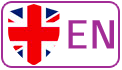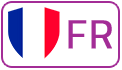E-mail S/MIME Certificate
Safe email correspondence S/MIME Certificate,
An S/MIME (Secure/Multipurpose Internet Mail Extensions) certificate is a digital certificate used to enhance email security. It allows you to digitally sign and encrypt your email communications, providing the following key features:
1. Email Encryption
- Ensures that the email content is encrypted and can only be read by the intended recipient, protecting sensitive information from unauthorized access.
2. Digital Signature
- Verifies the authenticity of the sender and ensures that the email has not been altered in transit.
- Recipients can confirm that the email truly came from you.
3. Authentication
- S/MIME certificates authenticate the sender by tying their identity to the email address, preventing spoofing and phishing attempts.
How It Works
- Sender: Uses their private key to sign and/or encrypt the email.
- Recipient: Uses their public key (distributed via their S/MIME certificate) to decrypt the email or verify its signature.
Obtaining an S/MIME Certificate
- Choose a Certificate Authority (CA): Trusted providers include DigiCert, Sectigo, and GlobalSign, among others.
- Verify Your Identity: The CA typically requires you to verify your identity, usually by proving control over the email address.
- Download and Install: Once issued, the certificate can be installed in your email client (e.g., Outlook, Apple Mail, Thunderbird).
Configuring S/MIME in Your Email Client
- Install the certificate in your operating system or email client.
- Associate the certificate with your email account in the settings.
- Enable options to digitally sign or encrypt emails when sending them.
Showing all 2 results